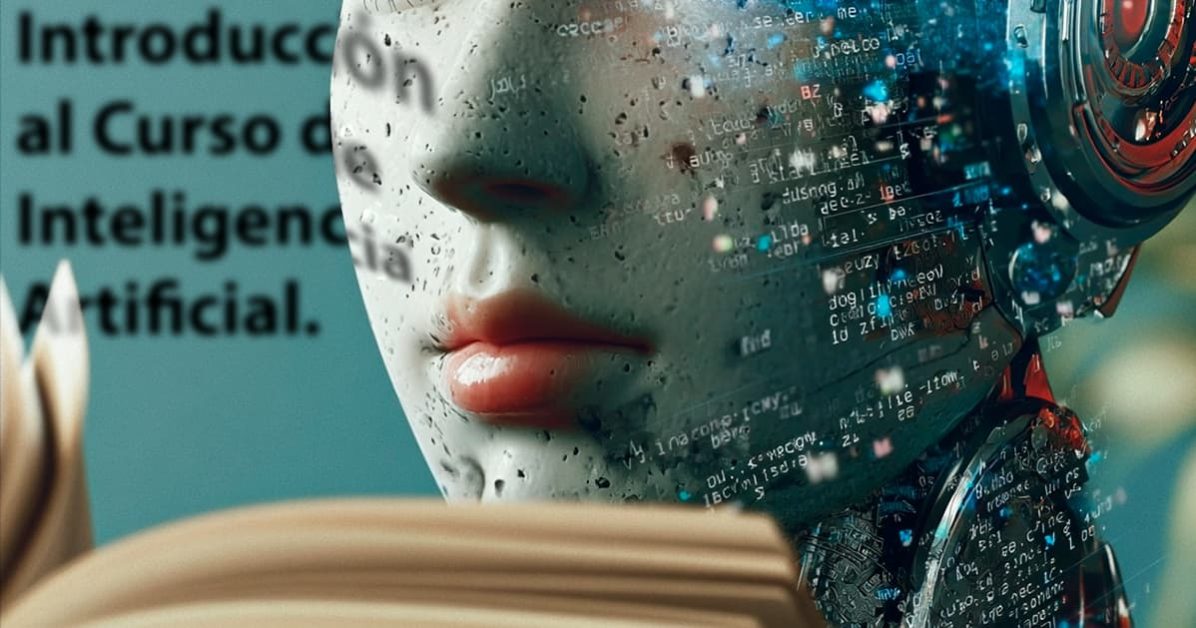Introduction to the Artificial Intelligence Course
First full class - Article + Script
Whether you arrive with curiosity, doubts or a slight existential fear of robot movies, this guide is designed to help you understand everything step by step and without unnecessary technicalities.
1. Welcome: what are we going to learn today?
- Losing the fear of AI.
- Understand what it is and how it really works.
- See practical and real-life examples.
- Learn how to use the most useful tools.
- Lay the groundwork for mastering ChatGPT and other AIs in your work.
“If it's all Greek to you today, don't worry. In class 3 you'll be speaking ‘fluent AI’.”
2. What is artificial intelligence?
AI is a system that learns patterns from millions of pieces of data and uses them to respond, create, analyse or recommend.
It does not think, it does not feel and - for the moment - it is not making plans for world domination.
Simply predicts text, images, audio or video with a precision that seems human-like.
Simple explanation:
- AI identifies patterns.
- Learn how to improve with more information.
- “It ”imitates" human abilities: writing, reasoning, translating, creating images...
Explanation for a child:
“It's like a robot that has read all the books in the world and now helps you with your questions.”
3. A bit of history
- 1956 - The term “Artificial Intelligence” is born.
- 1980s-2000s - AI in video games, industry and search.
- 2017 - Architecture appears Transformer. Total revolution.
- 2022 - ChatGPT goes viral. AI reaches the general public.
ChatGPT reached 100 million users faster than any app in history.
4. How modern AI works
- AI is made of artificial neurons.
- These neurons form huge networks that process information.
- They learn by analysing patterns.
- They can then generate new content that “looks thought out”.
Useful metaphor:
“An AI is like a choir. Each voice suggests a word, and together they choose the best phrase”.”
5. What is a prompt and why does it matter so much?
The prompt is the message written to the AI to tell it what is needed.
Poor Prompt:
“Write me a text.”
Prompt of course:
“Write me a 200-word text, in a friendly tone, topic: the advantages of getting up early.”
The more specific you are, the better the response.
6. Typical mistakes (and why not to panic)
AI sometimes makes things up.
He does not do this out of malice, but because he is trying to “fill in the gaps” as a student who did not study.
- Recipes with “cow's eggs”
- Books that do not exist
- Mixed dates
- Literal translations that make no sense
The key is to give clear instructions and ask for precision.
7. AI tools you can use now
| Type | Tool | What it does well |
|---|---|---|
| Text | ChatGPT, Claude, Perplexity | Writes, revises and improves texts; generates ideas; explains concepts clearly; researches information with good accuracy. |
| Programming | ChatGPT, Claude | He generates and refactors code, explains bugs, creates technical documentation and helps to structure projects. |
| Images | Midjourney, Nano Banana | Generate images from text with high creative quality. |
| Video | Veo 3, Midjourney (video mode) | Generate videos from text or images. |
| Audio | ElevenLabs | Converts text into realistic speech. |
| Presentations | Kimi.com | Generate intelligent presentations from a script. |
| PDFs/Documents | Humata, ChatPDF | Summarises and analyses long documents quickly. |
| Productivity | NotebookLM, Claude, Perplexity, ChatGPT | It organises information, creates summaries, helps study, improves workflows and facilitates personal or professional planning. |
8. How to configure ChatGPT
Step 1: Log in to your profile
Bottom left menu → Configuration

Step 2: Adjust your experience
- Enables or disables history and training.
- Enable or disable memory (depending on whether you want it to remember your preferences).
- Change the language, appearance and shortcuts.
Step 3: Add personalised instructions
This allows ChatGPT to respond as you prefer.
- Define your way of working
- Explain your tone and style
- Indicates what to avoid
- Describe the type of responses you expect
Example:
“Respond in a clear, direct and straightforward tone. Add real examples where useful.”
Step 4: Save the configuration
From there, ChatGPT will remember your preferences.
9. What are Agents or GPTs
A Agent o Customised GPT is a version of ChatGPT created with your own instructions, tone, objectives and resources.
It's like having a specialised mini-assistant, tailored to your needs.
What they can do
- Writing texts in your own style
- Creating content ideas
- Check emails
- Summarising documents
- Helping you with SEO
- Create prompts for images or videos
- Planning your week
- Serving customers
How to create one
- Menu → Explore GPTs
- Click on Create a GPT
- He adds:
- Instructions
- Tone and style
- Rules of conduct
- Files (PDFs, Excel, manuals...)
- Save... and that's it.
Useful examples
- Classroom assistant
- SEO copywriter
- Content organiser
- Productivity Coach
- Visual Advisor (Midjourney)
- Bot for WhatsApp
- PDF Analyst
They function as intelligent templates with a brain of their own.
10. Practical activity
Make a list of 10 repetitive tasks or tasks you don't enjoy doing.
Then ask yourself:
“Which of these can AI do for me?”
You will be surprised how much you can delegate.
11. Summary
In this class you have learned:
- What is artificial intelligence?
- How it works
- What tools you can start using
- How to configure ChatGPT
- What are agents and how they can help you
In the next class:
- How to write professional prompts
- How to turn ChatGPT into your expert assistant
- Common drafting mistakes and how to avoid them