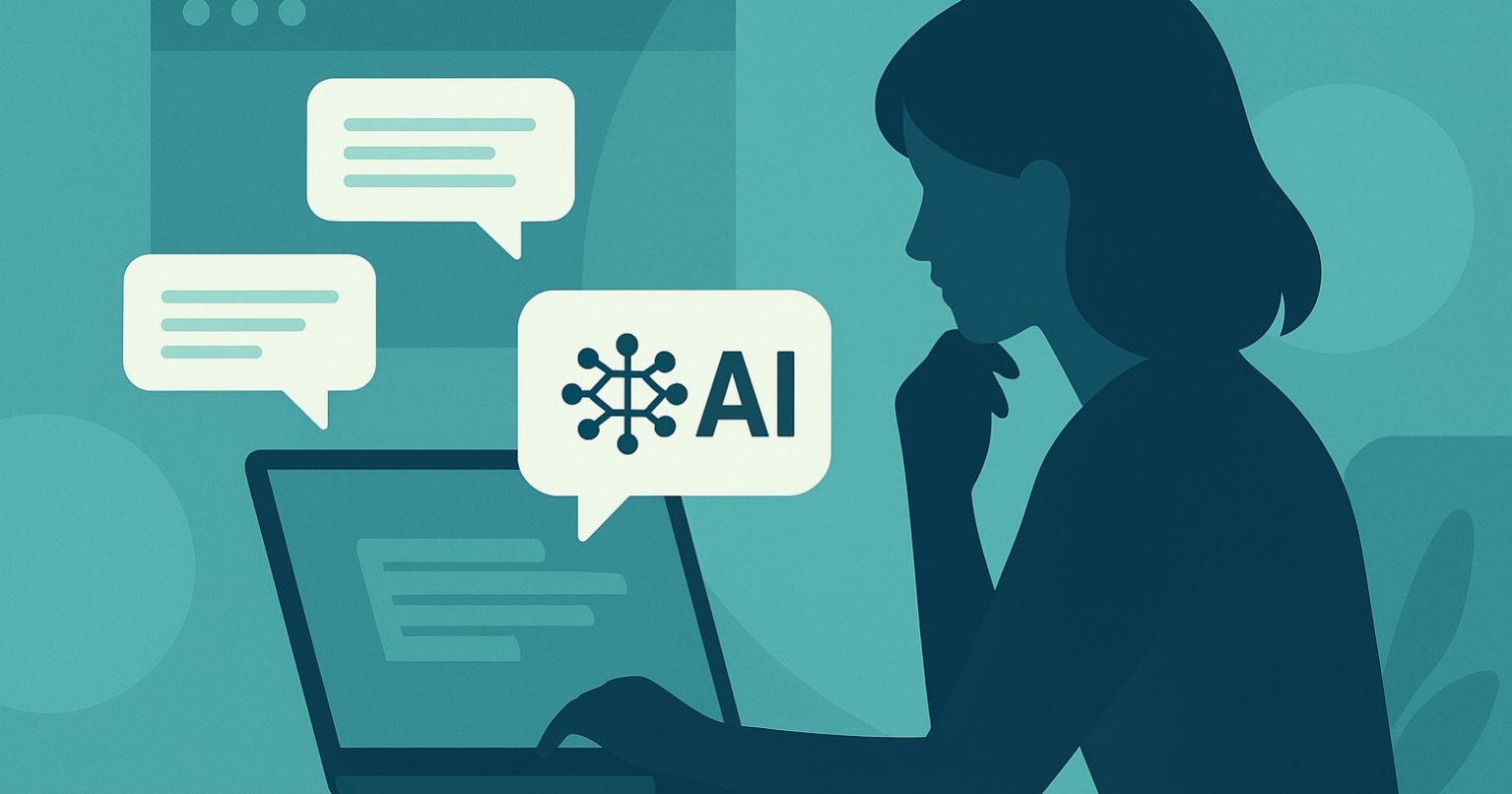BLOCK 1 - Configuring ChatGPT (the first thing you need to learn)
This section explains how to set up ChatGPT to work optimally right from the start. You will see where the most important options are and how to set up the environment to work with the AI smoothly.
Introduction to the interface
Here you will learn to recognise every part of the ChatGPT screen: where to type, where to see answers, where to upload files and how to access additional tools. It's the basis for getting you up and running right from the start.
-
How to enter ChatGPT
-
Modes available (text, voice, files, tools)
-
Where each function is located
1.2. General configuration
This point covers the simplest but necessary settings: language, visual appearance and accessibility. With these options properly configured, the experience will be more comfortable and adapted to your needs.
-
Language
-
Accessibility
-
Appearance (dark/light mode)
1.3. Advanced settings
In this section you will see more powerful features, such as internet search, code execution, voice mode or creative tools. We explain what each one is for and when to enable or disable them.
Explain what each option is for:
-
Internet search (activate/deactivate according to use)
-
Programming / Code Interpreter
-
Canvas
-
ChatGPT with voice
-
Advanced voice
-
Search for connectors
1.4. Personalised instructions (very important)
Here you learn how to tell ChatGPT how it should respond to you in a stable way. You can define tone, style, preferences and rules. It's like creating your ideal assistant that maintains consistency in every conversation.
- What they are
- What they do
- When to use them
- When to turn them off
It includes practice:
-
Creating the “smart profile” of the learner
-
Adjust pitch
-
Deciding whether or not to use personalisation for your work
BLOCK 1.5 - Total Neutrality (crucial part within Configure ChatGPT)
This section teaches you how to prevent ChatGPT from tailoring its answers to your tastes, profile or history. You will learn how to get objective, technical and unbiased answers when you need serious analysis or clear data.
1.5.1. How to avoid responses conditioned by your profile
-
Why ChatGPT sometimes adapts responses based on the user
-
Avoiding bias, smoothing or “what you want to hear” answers”
- Example: Answer from a completely neutral point of view, without assuming anything about my preferences, personal context or intentions. Avoid softening, sugar-coating or tailoring the answer to please: give me the most straightforward and logical version.
1.5.2. Adjustments to obtain neutral 100% responses
-
Leave the tone on “Default”.”
-
Delete or limit custom instructions during critical analysis
-
Disable memory when objectivity is needed
-
Avoid emotional or fixed-style instructions
1.5.3. Phrases to force ChatGPT to be neutral
Practical examples:
-
“Answer me from a totally neutral and unbiased point of view”.”
-
“Ignore any prior information about me or my preferences.”
-
“Give me the most direct and truthful answer, without softening anything.”
-
“Respond as an independent, unbiased analyst.”
1.5.4. Practical Exercise
Compare:
-
Normal response
vs. -
Response with “forced neutrality mode”.”
BLOCK 2 - Preparing a Prompt for ChatGPT (the heart of the class)
In this block you learn how to ask for the right things. A good prompt completely changes the quality of the answers. You will see how to structure each request to get useful and accurate results.
2.1. What is a prompt and why does it matter?
A prompt is simply the instruction you give the AI. If it is vague, the response will be poor; if it is clear, the response improves. Here you will understand that difference.
-
Poor Prompt vs. professional prompt
-
Why specificity changes everything
-
How to break the habit of “asking wrong”.”
2.2. ROCKET Technique (the main and most powerful technique of the course)
R.O.C.K.E.T. is a simple method for building professional prompts. It organises your request with six elements that guide the AI to give you answers that are clear, complete and aligned with what you are looking for.
Clear explanation:
-
R - Role
-
O - Objective
-
C - Context
-
K - Key details
-
E - Expectation
-
T - Tone
It includes:
-
Complete example
-
Template ready to copy
-
R.O.C.K.E.T. in one line (checklist version)
-
Exercise for pupils to create their first R.O.C.K.E.T. real
2.3. Guiding Questions Technique (Self-Refinition)
This technique serves to improve your prompt before executing the answer. First you write your idea, then you ask ChatGPT to ask you questions to refine it. At the end you get a much clearer and more precise prompt.
How to make ChatGPT improve your own prompt:
-
Write the first prompt
-
Ask him/her to ask you questions to refine it.
-
Reply
-
Get an optimised prompt
-
Run the final version
Includes live demonstration.
2.4. Guidelines Technique (Style and Behavioural Instructions)
Here you define rules that the AI must follow: style, structure, things to avoid or ways to respond. It is perfect for creating consistency between several answers or for working with your own standard.
This technique serves to:
-
Ensuring coherence
-
Define pitch
-
Giving fixed rules (“Don't mention X, avoid Y...”)
-
Creating a conversational AI identity
It includes exercise:
Create a “customised assistant” for specific tasks (SEO, texts, analysis, research, etc.).
BLOCK 3 - Improving an existing Prompt
In this block you will learn how to transform a basic prompt into a professional one. You will see how to correct common mistakes, add clarity and get more complete results without rewriting from scratch.
3.1 Initial analysis
You will detect why a prompt fails: it lacks context, is poorly focused or is too general. Identifying it will allow you to correct it better.
3.2 ROCKET applied
Here you will see how to use ROCKET to improve any real prompt. You'll take a simple example and turn it into a precise instruction.
3.3 Self-refinancing
You will apply the technique where the AI asks you questions to improve your own prompt. It's a quick way to raise quality without effort.
3.4 Final guidelines
You end up adjusting consistency: tone, rules and style. This ensures that your results keep the same line in any type of application.
BLOCK 4 - Final Class Exercise
In this exercise you will compare two versions of the same job: one with a normal prompt and one using all the techniques. You will clearly see how the quality of the answers improves when you ask for things in a professional way.
4.1. Homework for this week
Students should:
-
Ask ChatGPT for real work (text, summary, analysis, script, planning, etc.).
-
Save it.
-
Re-order exactly the same, but this time using:
-
ROCKET
-
Guiding Questions
-
Guidelines
-
Comparison of results
-
The two texts side by side
-
See how much it improves
-
Identify where the first prompt failed
-
Teacher's final comment
BLOCK 5 - What is each menu item?
5.1. Adding photos and files
It allows you to upload images, PDFs, documents or any file for ChatGPT to analyse, transcribe, explain or process.
5.2. Create an image
Activate the image generator (DALL-E / ImageGen).
It can be used to order illustrations, designs, logos, sketches, etc.
5.3. Thinking
Mode for complex tasks.
ChatGPT engages in more internal reasoning to give more in-depth, structured or technical answers.
(Useful for programming, strategies, analysis, etc.)
5.4. In-depth research
Activates the ability to search for real information on the Internet and contrast it.
It is useful when you need current data, figures, news, verified information, etc.
5.5. Studying and learning
Mode designed for ChatGPT to teach in a more pedagogical way:
simple explanations, exercises, examples, steps, etc.
Inside More...
5.6. Internet search
Specifically enable access to search engines within ChatGPT.
Unlike “In-depth research”, this is a shortcut to the search module.
5.7. Canvas
Activate an interactive drawing space where you can create diagrams, mind maps, diagrams, sketches and anything else that needs tracing or visual diagramming.